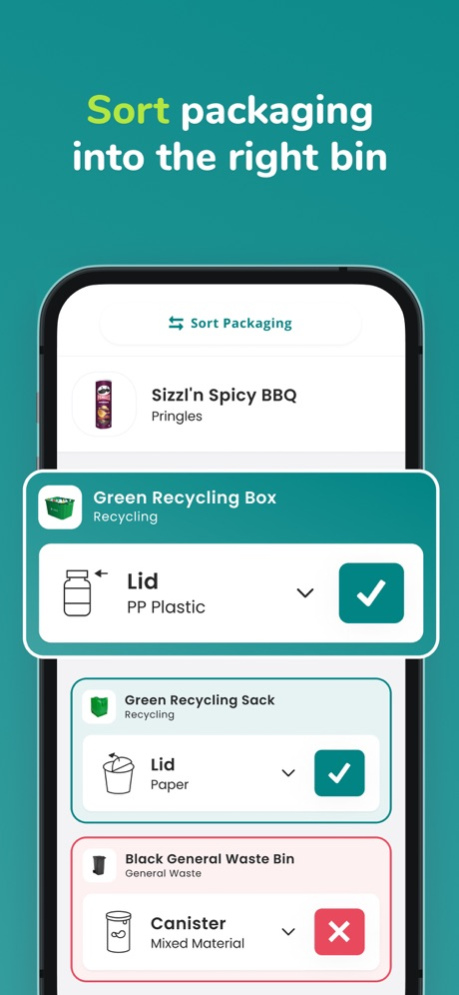Scrapp - Recycling made simple 3.1.7
Free Version
Publisher Description
See how to recycle any household product correctly. Simply scan the barcode to sort packaging into the right bin - according to your local recycling rules.
With Scrapp, the more products you scan, the better recycler you’ll become. And together, the more plastic pollution we can stop from entering our oceans. So you can live guilt-free and feel confident that your efforts will never go to waste.
Join our growing community today and discover how small habits can make a big impact!
** HOW DOES IT WORK? **
Scan a product on the shelf or at home.
Point your phone camera at the barcode - Scrapp instantly tells YOU how to dispose of it correctly by:
- Displaying simple instructions like “Recycle,” “Do Not Recycle,” or “Sort Packaging.”
- A step-by-step guide that shows which bin each packaging part should go in.
- Motivational messages that make you feel like a recycling hero.
** LOCAL GUIDANCE FOR 97M+ PEOPLE **
Scrapp automatically saves your local recycling rules to give you the most accurate guidance. Our partnerships with program managers ensure that any changes can be instantly updated in the app.
** TRACK YOUR IMPACT **
View a breakdown of products you’ve scanned. Track progress towards your low-waste goals and get actionable insights about your recycling efforts.
** FIGHT PLASTIC POLLUTION TOGETHER **
So far, Scrapp has been successfully used to divert over 10,000 items from ending up in landfill - and we’re just getting started.
Each time you use the Scrapp App to recycle right, you also remove ocean-bound plastic. That’s because we’re teaming up with the World’s Leading Plastic Action Platform, rePurpose. With their help, we’re making it possible for you to remove ocean-bound plastic - one scan at a time.
** 100K+ PRODUCTS SO FAR **
We work directly with brands and retailers to use their data for good. But you can help others to recycle right too. Because each time you submit new packaging information, it gets added to our library and shared with the rest of the community.
** DISCOVER SUSTAINABLE BRANDS **
Look out for the green verified tick next to brands in the app - it means the information you’re seeing comes straight from one of our verified brand partners.
We’re proud to be helping sustainable brands & retailers clear up confusing environmental claims and make more responsible products that have a positive impact on the planet.
** WHERE DOES THE APP WORK? **
Scrapp supports local guidance in the following areas:
United Kingdom (England, Scotland, Wales, Northern Ireland)
USA (California, New York, Massachusetts, Connecticut, New Hampshire, Vermont, Rhode Island)
Good news - you can still use the app even if we don’t support local guidance in your area yet. You’ll see general advice that is correct for most places.
Our goal is to empower the entire world with free, local, and accurate recycling guidance. So we appreciate your patience as we work tirelessly towards this mission.
--
Want to get in touch with us?
Please send us a message: enquiries@scrapprecycling.com
Apr 2, 2024
Version 3.1.7
Bug fixes and performance improvements
About Scrapp - Recycling made simple
Scrapp - Recycling made simple is a free app for iOS published in the Food & Drink list of apps, part of Home & Hobby.
The company that develops Scrapp - Recycling made simple is Scrapp LLC. The latest version released by its developer is 3.1.7.
To install Scrapp - Recycling made simple on your iOS device, just click the green Continue To App button above to start the installation process. The app is listed on our website since 2024-04-02 and was downloaded 0 times. We have already checked if the download link is safe, however for your own protection we recommend that you scan the downloaded app with your antivirus. Your antivirus may detect the Scrapp - Recycling made simple as malware if the download link is broken.
How to install Scrapp - Recycling made simple on your iOS device:
- Click on the Continue To App button on our website. This will redirect you to the App Store.
- Once the Scrapp - Recycling made simple is shown in the iTunes listing of your iOS device, you can start its download and installation. Tap on the GET button to the right of the app to start downloading it.
- If you are not logged-in the iOS appstore app, you'll be prompted for your your Apple ID and/or password.
- After Scrapp - Recycling made simple is downloaded, you'll see an INSTALL button to the right. Tap on it to start the actual installation of the iOS app.
- Once installation is finished you can tap on the OPEN button to start it. Its icon will also be added to your device home screen.